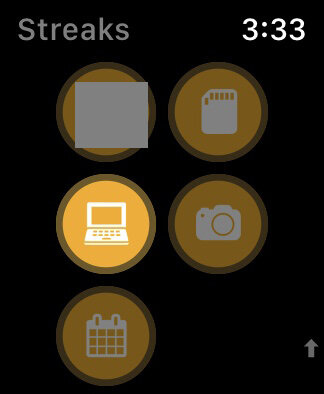How I Use My Apple Watch (As a Freelancer Working From Home)
I didn't think much about smart watches at first - they seemed superfluous to me, an expensive accessory to an already expensive piece of technology. I had had a basic Fitbit for several years - the kind where you can just see your step count - and I really liked it, though. So when I saw how my shooting partner Rachel used hers, I couldn't get it out of my mind for months! I talked myself out of getting one because it felt too expensive for something that wasn't necessary, and maybe I wouldn't get a lot out of it. But one month I took on a few extra shoots I wasn't expecting, and since Christmas was coming up, I decided to gift myself one, for another year of hard work. And just to get it out of my head, really. 😅
I have never used a piece of technology that has impacted my everyday life as much as this watch. It acts as my personal assistant, it filters out the noise of what a smartphone can be, and it helps me focus in so many incredible ways. I use my watch even more than my phone now, but it's made my reliance on my phone go down DRASTICALLY at the same time. So while it seems unnecessary, I really wanted to talk about how I use mine, and what real benefit I've found from it.
A primer about me, if you're new
I'm a freelance photographer, who also runs an indie magazine and teaches photography workshops, so I have an open schedule I have to create for myself. I'm doing lots of jobs and wear a lot of hats, so I'm always trying to improve my process to give myself more downtime and creative time outside of work.
about my watch
I have the 40mm Apple Watch 5 in the silver aluminum. I get about 1 1/2 days of use on a single charge, generally. I charge it when I’m showering (or playing video games at night) and that usually gets it back to full charge. I haven’t cracked/scuffed it yet with regular use, and I’ve had it for about a year and a half. 🤞
generally
The biggest benefit I've found with my watch is the ability to not be tethered to my phone all day. In the past, I would wake up and check the time on my phone — which led to me getting distracted and spending an hour scrolling before I even put my glasses on. Or, I'd get a text from my sister, and once I was done responding, I went and checked my Instagram inbox for the thousandth time that day, knowing I didn't have any new messages. It was a really toxic experience, and it's one that I think a lot of people share.
What the watch allows me to do is have a quick and simple glance at the most important elements of my day. I choose to only get certain notifications (like texts/calls, when we make a sale on our online shop, or calendar reminders) so I'm not picking up my phone throughout the day. Or, if I have to do something basic - like use the calculator, or text someone, or set a timer - I don't have to use my phone for that, and get endlessly lost on social media apps.
That means that I get to choose when I spend time on social media, or check my emails, or play games, or whatever else I get really sucked into in an unhealthy way. It's been my lifesaver especially during this quarantine, where I'm at home all the time and have to control my own schedule and focus.
customizations
different watch bands
I'm not the kind of person to get a big bulky case for my electronics (knock on wood that I don't crack mine right after writing this! haha), but there are lots of good bumpers and other cases to change the look of the watch. I have a few different bands for different uses - I have a rubber one for exercising, the one pictured here for my everyday life (it's from Casetify), and a dressier one for when I'm working events or teaching.
changing watch faces
You can install and customize as many watch faces as you like - I have a few depending on what information I want shown. The more minimal faces I'll use when I'm done with work for the day, or have completed everything I need to for the day - just swipe from the left/right to switch between faces. You can customize/change them on your phone, too - everything from the layout, to the color, to what complications are shown. (Complications are just all of the icons that show data on the watch. They're linked to the apps you have installed on the watch.)
utilizing the dock & control center
If you press the flat button on the side of the watch, the "dock" appears. This is where I keep my most commonly-used apps that don't have good complications - so, Workouts and Cycle Tracking. I can quickly access them even if they're not on my home screen.
Similarly, I can swipe up on my home screen to access the Control Center. Here, I can check my battery percentage, switch into Do Not Disturb, and a lot more.
app list vs. bubble
I customized my watch to show a list of apps in alphabetical order, rather than the layout you normally see which is a bunch of app icons in a big bubble. I think it's just easier to find the apps I need quickly. You can access this setting in the Watch app on your phone under "App View."
watchsmith
I use an app called Watchsmith to give me more options for good watch complications, because the default ones aren't always great. I use mine to better show when the sunrise/sunset will be (good for photographers), what the weather's like, what time it is in other cities of people I work with regularly, and lots of other uses. I just really like finding one app to do all of this, rather than getting a ton of apps to do each thing individually.
getting through my day
silent alarm
I hate starting my day with an alarm, but still want to get up at a decent hour in the morning. I like (and liked on my Fitbit!) that I can have a vibration alarm go off on my wrist in the morning, which is gentler for me than a loud, harsh alarm from my phone.
pinging my phone
It's actually gotten to the point where I use my phone so infrequently now that I leave it somewhere in the house and forget where it is! If you find that you lose your phone all the time, this can be a sanity saver. In the Control Center (by swiping up on the home screen), there's a button to press that will loudly "ping" your phone so it's easier to find. I can hear mine all the way through my house which is very helpful.
using siri
Siri is not "always on" for me - the idea of it really freaks me out, personally. But all I have to do is press and hold on the crown button on the watch, and it will activate Siri, which I use very regularly throughout my day. I'll say "add X to my groceries list" and it'll add it to my Reminders list I share with my partner. I can say "set a one hour timer" and it'll do it. I'll say "call my mom" or "text Jen" and then I can use voice-to-text to communicate without ever having to type. (A great thing for my carpal tunnel, truly.) Or I can ask basic questions, like "how many cups in a gallon" to get a quick answer. I especially love using these features while I'm cooking all day for the magazine, because I barely have to touch anything to get all of this done, perfect when I'm kneading dough or otherwise have messy hands and little time.
scrubbing/skipping audio
I'll often listen to music or podcasts and want to skip through the ad sections, or switch my playlist, and the watch is great for that. I can either use the "Now Playing" feature or use Siri to switch it up.
daily schedule
I haven't found the BEST application for this, but being able to see my schedule for the day in a quick way has been so helpful for me. I used to use Fantastical to show all of my events and tasks in one place, but I found it's not extremely reliable in updating information. You can totally use the standard apps (calendar and reminders) but they don't have great complications. Right now I'm using Calendar 366 and it's pretty good for laying out my day's schedule.
streaks
Along with Healthface (I talk about it below!), Streaks has been a game-changing app for me! I'm not the biggest fan of habit-tracking apps - they all rely a lot on not breaking your streak, and are rigid to doing each thing once a day. I use this less like a habit-tracking app, and more of a daily routine accountability tool. I hate having the same schedule every single day, so a lot of productivity methods don't work for me. Instead, I like to give myself the flexibility of having a daily/weekly checklist to work through. If I don't have any appointments that day, I can go into this list and see what needs to be done.
That way I don't ALWAYS have to wake up and exercise - I can do yoga at night if I want to sometimes. Or, I want to do ten minutes of cleaning a day, or take my vitamins every two days.
So I'll use the first page to show my "daily" items I want to complete, and the second page I use for weekly or monthly tasks. Every week I want to make sure I do at least one cooking/shooting day, one day where I do admin work, and one day where I back up all of my photos. I also have a once-monthly admin day to check off here. So I use this more like a general checklist for me each day/week rather than a strict "habit tracking" app.
tracking my health
I think people think the Apple Watch is just for tracking fitness, and while I do use it for that, it's just one piece of how I use it. I don't necessarily just use the "fitness" aspect - I use it for my overall health tracking and to keep myself accountable each day.
activity/workouts
As a former Fitbit lover, I really do get motivated by completing challenges, especially because I have to create my own motivation. I would naturally be sitting all day most of the time, because of my job, so closing my rings really does make me more active. The Apple system is looking at your "move" goal (X calories per day), "exercise" goal (X minutes per day), and "stand" goals (X hours per day). I can log pretty much any type of exercise, like walking, yoga, cycling, or even swimming.
cycle tracking
It's not the most perfect, but I track my cycle using the built-in Cycle Tracking app. I wasn't a huge fan of using a third-party application for this, where most sell that data, and this one works just fine. I use this so I know when I'm traveling, or when I have to go to the doctor, where I'm at in my cycle and can prepare.
healthface
If you're also coming from a Fitbit, it can be overwhelming to go from an all-in-one app to a more open system like the Apple Watch. On my Fitbit, I could see all of my stats in one page - how many hours I slept last night, how much water I drank today, how many steps I walked, etc. But on an Apple Watch, all of that data is kind of all over the place, and a lot of them require individual third-party apps to track.
If there's one app I could recommend overall for the Apple Watch, it would be Healthface. This allows you to connect with Apple Health (which connects to any other app out there you'd want to use) and displays the data on your watch in one place. I currently show my hours slept and how much water I've drunk today on my watch face, but it's super customizable and lets you track whatever you like.
You can input data into the app (like, say you drank a bottle of water - you just put how much on your watch and it saves it to Apple Health) or have another app sync into it. For example, if you use a food tracking app that's synced with Apple Health, when you log a meal there, it'll show up on your watch through Healthface. It's so so so good!
food journaling
I have eating issues, so I really benefit from using a food journal. Ate shows me how long it’s been since my last meal, and I can quickly input what I’m eating whether I’ve got my phone or not. (Although, I usually take photos of my meals and log them on my phone!) This is a gentler, more effective way for me to ““track”” my meals that isn’t reliant on calorie counting, because for me that’s really restricting and triggering. It’s more to show “hey, you probably feel stressed and cranky right now because you haven’t eaten in six hours” or log when a meal makes me feel sick or still hungry afterward.
for work
using the photos face
Before a shoot, and definitely before a wedding, I'll set up the Photos watch face so that I can have quick, offline access to important information. I'll take a screenshot of the timeline of the day, and/or include a few important poses that the couple wants for portraits. Then I can just tap through them as I go and see them whenever I look at my watch, quickly - I don't have to pull my phone out and look rude.
walkie-talkie
This is something I haven't used yet, but I'm so excited to be able to when my shooting partner moves home and we can actually do weddings together again. During a wedding day, we're often separated, working with just groomsmen and bridesmaids individually, and need to communicate easily with each other, without using our phones. The walkie-talkie feature allows us to just push a button to talk, making it easy to be able to hold the bride's bouquet (and hand) while scaling a steep hill, and still tell my partner that we're on our way to X location.
camera remote
Really handy for shooting video or remote photos. I mostly use this when my camera is so high up that I can no longer see the screen, or when I'm taking video of myself and want to see the framing. (Or, if you're taking a group photo and you're in it, you can use it for this too!) It allows you to see exactly what your iPhone camera is seeing, and press the shutter/record button from your watch.
while out
unlocking your phone while wearing a mask
During lockdown, I've sometimes needed to use FaceID to access my phone, but it wouldn't read it because I was wearing a mask. With the most recent updates, you can now use your watch to unlock your phone when you configure it in your settings.
digital pay
I haven't gotten on full Apple Pay yet, but I can sometimes use my watch to pay using certain apps. If you're already using Apple Pay, this can be a lot better than digging through your purse to find your phone, or give you the option to go card/purse-free entirely depending on where you live.
using directions
When driving, I can keep my eyes on the road better, even when using navigation. The watch uses vibrations on my wrist to tell me when to turn, with big text in case I do need to see it. (It also works for walking or cycling, but I mostly use it when driving.)
These are just a few of the manyyyy uses of the watch, specifically helpful for me. But I think there are so many possibilities of how anyone could customize this to fit their own life and needs, that I really feel like this shouldn't be just considered an expensive accessory. It's brought structure and focus into my life, and helped me depend a lot less on my phone, which I consider to be the biggest time- and energy-suck in my life. I went from sitting in front of my computer every day, wondering why my back always hurt and why I was in such a bad mood, to walking for miles every day. And generally, it's just a helpful tool.
I hope that showcasing these tips and apps will help you make the most out of your watch, too.
Resources
None of these are sponsored or anything - just putting these 3rd party links in one place so you can easily find everything!
Anything I mentioned in this post that is NOT linked here is built in to the watch itself, so you don’t need to download anything special for those.
Casetify - where I got the watch band photographed here.
Watchsmith - how I customize everyday complications on my watch.
Calendar 366 - the app I use to show my calendar and reminders in one place on my watch face.
Streaks - the recurring to do list app I use to focus my days.
Healthface - how I see/track all of my health data (like water drank, how long I’ve slept) easily and in one place.
Ate - how I food journal, whether on my watch or phone.